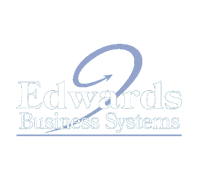Place a Service or Supply Request HERE!
At the root of our solution is the primary goal of optimizing your fleet of output devices. As such, we would partner with you to determine if (1) an existing device can be utilized to meet the needs of this end-user or department or (2) if a new device is required. All new devices should meet certain criteria as determined jointly by both parties to help support fleet standardization and optimization. Coterminous options are available.
Parts and supplies are fulfilled through direct shipment, local inventory or from our regional warehouse. Parts are most often delivered directly to a local service technician who will then be dispatched to repair the device. High usage and many PM parts are inventoried by local service technicians on their trucks orat the local office.
Supplies are delivered directly to the end-user or receiving center in a location or department from our distribution center. Next-day and same-day fulfillment may be available. Locations that are standardized on a single device can benefit from an on-hand inventory replenishment program where end-users can pick-up supply from a convenient location. We provide end-users and administrators with the ability to track supply shipments online.
Although in many functional areas output volume will be seasonal, it is our experience that most fleets will provide a high degree of predictability over time. We will complete an assessment over a period of time to determine output trends. Options include a fixed output budget, a variable cost program and estimated billing with quarterly or annual reconciliation.
We will provide budgeting resources based on real-time data collected by our device management system. We are also able to predict future demand and the impact of rules-based printing using embedded analytics. A program manager will work directly with you to track and manage expenses to ensure budget goals are achieved over the life of the agreement.
Our device management system supports a full range of expense allocation and cost recovery options. We can expense for a wide range of variables at the cost-center level and integration with existing accounting systems.
Each device is assigned a unique asset tag number that is linked to a cost-center assigned by you. We can provide one master bill with detailed cost-center accounting at the department and end-user level as a traditional invoice and designed to support your existing systems.
We will provide an uptime guarantee supported by a two-hour average response time for level-one technical support and four-hour average response time for level-two on-site support.
Our device management system can provide end-users and our support team a wide variety of alerts to support service, supply and preventative maintenance needs. Your program manager will continually monitor all alerts and proactively review batched alerts to ensure we exceed our SLA.
In addition to auto fulfillment, end-users can order supply 24/7 through the Client Portal or by contacting the Customer Support team Monday through Friday from 7:45 AM to 5:15 PM and voice mail during the hours 8:00 PM and 7:45 A
Our device management system provides data that is easily accessible through the Client Portal and includes a help-desk supported dashboard for easy visibility to end-user activity, sites and printer details. The Client Portal can provide customizable dashboard views, exports and reports made available through secure access by client administrators and the Program Manager.
Our device management system can provide a complete range of reporting capabilities and analytics supported by the following data:
- Meter and counter reporting
- Device properties
- Supplies and service status
- Actual TCO cost calculations
- Service and maintenance history tracking
- Full visibility into user volumes and workflow information for all printing and printers
- Smart Alerts (networked devices)
Our device management system is capable of tracking all printers and copiers with a high degree of accuracy. Our development partner maintains relationships with all printer manufacturers in order to ensure the accuracy data from network devices via the MIB. In addition to network devices, the system has the ability to track local printers, or any printers not reporting information via desktop client that communicates securely with the enterprise server. The system developer is the only software developer that has been given access to all of the major office equipment manufacturers’ device information. This gives our device management system the most accurate scan results in the industry. We additionally will employ a Continuous Process Improvement (CPI) program to support future initiatives by your organization. This includes working with our group of system development partners to find new and more effective ways to use the non-proprietary data collected through fleet monitoring to benefit.
No personal information (content) is collected or sent from the device management system. An information collection engine creates the scan file in XML format. That data is encrypted and sent to our secure server as a compressed file. Only the following information is gathered and transmitted to our secure server:
- Printer name, make and model
- Location
- Serial number
- IP Address
- MAC Address
- Page Counts
- Toner levels
- Status / Alerts (e.g. out of paper, paper jam)
The web interface provides external access via secure login (username and password) and only through the secure web application. Logins can be restricted to either a set of users or a single location. Advanced privileges can also be assigned to users. Access to the secure web application uses 128-bit SSL encryption.
The server is located in a physically secure environment, located behind a dedicated hardware firewall that blocks all external access except that which is required for the device management system to function. The server is kept up to date with the latest operating system patches, security patches and anti-virus updates.
Server administration logins are restricted to a very limited number of authorized personnel who require access only for routine maintenance and backup purposes. The device management system is the only application running on this server and therefore there is no security threat posed by other programs.
Local printer tracking capability is associated with a client application which is used to monitor the print sub-systems on any MAC or Windows OS. This client has a small footprint and only 2MB of code needs to be installed for full tracking and management functionality. It is stable, non-intrusive, and secure. The client can be deployed through any network deployment method currently in use to manage software on your networks.
Frequently Asked Questions
No personal information (content) is collected or sent from the device management system. An information collection engine creates the scan file in XML format. That data is encrypted and sent to our secure server as a compressed file. Only the following information is gathered and transmitted to our secure server:
- Printer name, make and model
- Location
- Serial number
- IP Address
- MAC Address
- Page Counts
- Toner levels
- Status / Alerts (e.g. out of paper, paper jam)
The web interface provides external access via secure login (username and password) and only through the secure web application. Logins can be restricted to either a set of users or a single location. Advanced privileges can also be assigned to users. Access to the secure web application uses 128-bit SSL encryption.
The server is located in a physically secure environment, located behind a dedicated hardware firewall that blocks all external access except that which is required for the device management system to function. The server is kept up to date with the latest operating system patches, security patches and anti-virus updates.
Server administration logins are restricted to a very limited number of authorized personnel who require access only for routine maintenance and backup purposes. The device management system is the only application running on this server and therefore there is no security threat posed by other programs.
Local printer tracking capability is associated with a client application which is used to monitor the print sub-systems on any MAC or Windows OS. This client has a small footprint and only 2MB of code needs to be installed for full tracking and management functionality. It is stable, non-intrusive, and secure. The client can be deployed through any network deployment method currently in use to manage software on your networks.
We can provide full integration with existing ERP and other database systems and will provide ongoing consultation through our CPI program to meet future needs.
Administrators will have access to a secure Client Portal to access the device management system. Additionally, all data captured is non-proprietary and is available for use in other projects or as required by your organization.
The price of the proposed solution is includes in a standard agreement and includes all patches, fixes and system upgrades for the life of the agreement. There is no long-term commitment to concurrent seat licensing.
The Program Manager will ensure that the Network Administrator or IT lead is notified of any required software/firmware for the device management system. Our service team proactively works as needed to keep all hardware upgraded throughout the life of the agreement during service or PM calls.
We will provide a toll-free customer service line that is staffed during normal business hours to provide Level 1 support. If it is determined that the issue can be resolved remotely by phone or web-connect, a two-hour average response time is guaranteed. Level 2 On-site support is dispatched through a mobile application to a local technician which is tracked by a dedicated Program Manager and Local Service Manager.
Service and support are dispatched in the same way. End-users can call a toll-free customer service line or request service from the Client Portal. A customer service representative will have full visibility to the device in question and a complete history of previous service and support calls. If the issue is not able to be resolved by remote access or phone support, a technician will be dispatched under the same SLA. Any member of our dedicated support staff will have full visibility to outstanding calls. There is dashboard reporting that prioritizes calls that have aged.
End-users will have access to service and support through a single toll-free number or Client Portal. There will also be a Program Manager who will manage the fleet proactively and be available to resolve any issues escalated by an end-user or Administration. A relationship manager will work with Administration to ensure that the program and solution offered exceeds the goals set in the SLA and within budget.
All support calls are logged and include a full-range of detailed analytics to provide management resources to support our proposed solution. Technician’s close calls remotely using a mobile device and it is only closed if the original issue has been resolved to the satisfaction of the end-user. All call activity is available via the Client Portal and in dashboard reporting for program administration.
The proposed solution does support supply and preventative maintenance (PM) for networked and locally-connected devices. Networked devices will have more advanced alerts available and will be used by the Program Manager to proactively manage the fleet.
All service is fulfilled onsite by a certified technician. If the device requires extensive repair it may be replaced with a device approved under the standardization program. All technicians travel with high-demand inventory to support our up-time guarantee. Technicians arrive equipped with the knowledge, tools and attitude required to effectively service the needs of our clients on the first attempt.
Service is requested by calling the toll-free customer service line, through the Client Portal or a proactive call is made by your Program Manager.
Real-time service call status is available for end-users to view through the Client Portal.
Our solution includes the ability to provide automatic notifications to all members of the customer service team and local service management. Individual devices can be noted as business critical and have specific SLA requirements for prioritization or a replacement program. All calls can be escalated by contacting the
Program Manager directly.
Our standard SLA is to provide phone or remote access support with an average response time of two hours or less and on-site support with an average response time of four-hours or less during normal business hours. Custom service plans for individual clients, departments or devices are available for extended hours at an
additional cost.